This article highlights 15 Best Free Video Editing Software for Windows. We all like to surf the internet for different purposes. This is because there is possible solutions available on the Internet for different problems we might not know.
There are also different videos and come in different formats. Some formats can play in certain software and others cannot. This is where we need to convert the video formats from one format to another.
Sometimes when we download videos from the web, they do not have the quality we want. In this case we need to edit or modify some videos as per our requirements. That’s why we search for professional video editing software online. Although it’s not possible all the time as in some cases we are unable to access the internet.
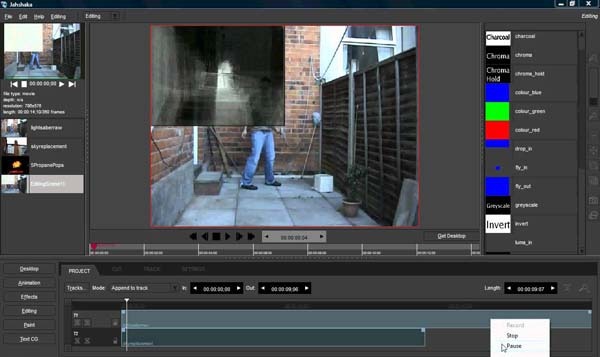
In this case, we normally search for the best free video editing software for windows to use later.
Video editing software enables one to cut or remove unwanted parts of a video, it also enable one to add more creativeness to enhance viewer experience or add together different small portions of videos to come up with a complete video.
There is a lot of video editing software that you can use to edit your videos. We will share some of the best free video editing software for windows. If we have not included your best software kindly drop us an email
Best Free Video Editing Software for Windows
1. VirtualDub
VirtualDub is licensed under the GNU General Public License. It is one of the best video capture or processing utility for 32-bit and 64-bit Windows platforms.
The platform does not have some of the editing power features of a general-purpose editor such as Adobe Premiere, though it is streamlined for fast linear operations over video. VirtualDub has the capability for batch processing. Processing a large number of files and can also be extended with third-party video filters.
It is great free video editing software for windows with outstanding features. One can do compressions, video splitting as well as the adding of audio tracks on your videos.
VirtualDub is mostly geared toward processing AVI files, but it can also read MPEG-1 and also handle sets of BMP images compression.
2. Window Movie Maker
Window Movie Maker is one of the popular software for video editing. It is free video editing software for windows from Microsoft. Using this software, one can combine photos and videos and add some transitions and effects to the video. There are so many professionals who use this video editing software
3. Video spin
Video spin software is a well designed video editing tool for beginners and professionals. It has a nice and easy interface design to use. The key features of this software are adding text or audio overlays, 2D transitions, video effects, making photo slideshow and also deleting unwanted scenes.
It works perfectly well for the average user who wants to create an easy video presentation, which includes video clips, sound effects, photos and background music.
It also has a special tool to create and edit title screens. It also has some ready-made material such as sample titles and audio effects.
4. Avidemux
This is a free open source video editor written in C++. The platform mainly supports mainly AVI, MP4, DVD compatible MPEG files and asf. The best thing about this software is that it runs on nearly all operating system such as Linux, Mandriva, Debian, Ubuntu, Mac and Windows.
5. FFMpeg
This is paid video editing software. It also has a free version that can be used for video editing. One can record, convert and stream digital audio and videos.
6. Wax
It offers high performance and flexible video compositing. You can easily create your dream video order with ease and flexibility. Wax enables you to create 2D and 3D special effects. It can work in two modes, first, as a standalone application best for home users or beginners, second as a “plug-in” to video editors/NLEs, which would be more valuable for professional editors.
7. Movica
It is well designed to edit your movies and videos with some fine programs. Movica is more of a graphical user interface that utilizes excellent programs to edit movie files. It fully supports WMV, FLV and MPG files.
8. Blender
Blender is a free and open source 3D content creation that supports almost all major operating systems.
Main features include modifier-based modeling tools, node-based material and powerful character animation tool.
9. Lightworks
This is amazing software, one of the favorite to many video editors. You can edit up to 256 videos, audios and still image clips.
If it’s your first time to use it, you might find it difficult as it does not have a friendly user interface.
10. Moviestorm
This software gives you a complete 3D movie making experience. Moviestorm is very useful for making cartoons, music, horror movies and crime.
11. Jahshaka
This is a video and film compositing, editing and special fx system that uses OpenGL and an OpenML hardware rendering. It offers operators a real-time interactivity. It works as an offline playback, encoding, editing, animation as well as visual effects tool based on the jahshaka technology.
12. AVI trimmer
AVI trimmer is a free video editor that works at a faster speed than others software, therefore reducing any damage to your video. The freeware AVI editor is easy to use and requires no encoding/decoding processes. There is no video, audio degradation and out of sync problem arises after editing.
13. ZS4 Video editor
Zs4 Video Editor. This is free video editing software which offers the media experts with a platform to combine videos, photos and other media files
14. Dvd Knife
Dvd Knife is a very simple and easy tool for extracting DVD clips from your DVD’s. The clips will be stored in VOB format only. Furthermore, you can easily clip down the DVD movie in a matter of seconds.
It can be used to get your favorite clips from your favorite movies so that you can make collections of these movie clips to watch in the future.
15. AVI Tricks video editor
This is a non-linear and non destructive AVI video editor. One can easily join and cut videos. The interface of this video editing software is dull and a little complex to work with at a first glance. You can import multiple clips for processing. Videos can be imported by using either the file browser or “drag and drop” method.
These are the best free video editing software for windows which will give you excellent results for editing your video. Let us know any other free video editing software for windows that you are using to enable us add it on the list.